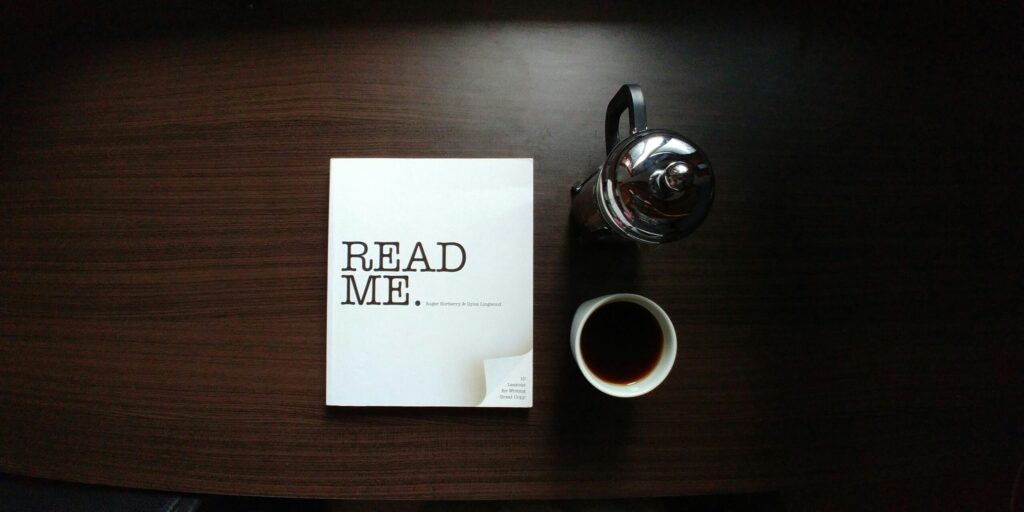
How to Create a Presskit for Your Indie Game
If you’re releasing an indie game, a good presskit can make the difference between being noticed and being ignored. Journalists, creators, and bloggers receive countless pitches every week, so having a clear, well-organized indie game presskit helps your game stand out and makes it easier for people to cover it.
This guide will walk you through everything you need to know about creating a presskit for your indie game — from key art and visuals to hosting and promotion.
Once you have created it you can send it to me! press@robsgameshack.com 🙂
Contents
- What is a Presskit
- What to Include in Your Game Presskit
- Visual Assets
- Hosting Your Presskit
- Tips for a Great Game Presskit
- Final Thoughts
What is a Presskit
A presskit is a bundle of information about your game or studio, presented in a simple and accessible way. Think of it as your game’s media hub, a one-stop page where press and influencers can grab screenshots, logos, trailers, and background info without needing to contact you directly.
You can host it as a page on your website or in a shared folder, but it needs to be quick to open, easy to read, and regularly updated.
What to Include in Your Game Presskit
Here’s what every effective game presskit should include:
1. Game Overview
Start with a short, focused summary that tells people what your game is about. Mention the genre, main hook, and tone. Think of this as your elevator pitch, one or two sentences that sell the idea instantly.
2. Features List
Highlight what makes your indie game stand out. Use bullet points to show off your core gameplay features, art style, replay value, or any unique mechanics.
3. Studio Info
Introduce yourself or your team. Include a short bio, your location, and a quick note about your mission or what drives your game development.
4. Release Info
Share details like release date, platforms, and pricing. Mention if the game will appear in Steam Next Fest, early access, or on multiple storefronts.
5. News and Press Releases
Your presskit doesn’t have to be static. It can also include news items and press releases about your studio or your game. These can cover new updates, milestones, events, partnerships, or even announcements about future projects. Journalists and bloggers often look for recent developments, so including these helps keep your presskit fresh and gives them ready-to-use material for coverage.
Visual Assets
Visuals are what make a presskit shine. Include:
- Screenshots (gameplay, menus, and key moments)
- Key art and logos (transparent background if possible)
- Trailer or teaser video (YouTube link or downloadable file)
- Animated GIFs for quick previews and social sharing
When it comes to key art, think of it as your game’s poster, the image that defines your game across stores, articles, and social channels. Strong key art instantly communicates tone, genre, and atmosphere, and it often becomes the visual identity players remember.
A few practical tips:
- 16:9 (1920×1080) for wide banners, store listings, and YouTube thumbnails
- 1:1 (1080×1080) for social media and storefront icons
- Portrait (1080×1350 or 1200×1600) for press layouts or promo graphics
- Include both logo-on and logo-free versions so outlets can use what fits their layout best
For trailers and short clips, include both horizontal (16:9) and vertical (9:16) versions. Vertical videos are especially useful for Reels, Stories, and TikToks, which are some of the most effective ways to promote your game organically. A short, visually striking vertical clip can often perform better than a full trailer on social platforms.
Keep everything organized and clearly named, for example:GameName_Screenshot_01.jpg or GameName_KeyArt_16x9.png.
Hosting Your Presskit
You have several good options for where to host your indie game presskit:
- A web page (many developers use Notion, WordPress, or itch.io)
- Impress Games’ Press Kitty, a free, modern tool for creating professional press kits that look great and are easy to maintain
- A shared folder using Google Drive or Dropbox for a simple and effective setup
I would recommend impress.games/press-kitty. It’s free, modern, and built specifically for indie game developers who want something polished and easy to update.
If you prefer a DIY approach, Google Drive works really well for hosting your media such as images, videos, and artwork. You can then use Notion to create a clean, public page with your game description, press info, and links to your Drive folder. It’s an ideal no-cost way to build something that feels professional.
Whatever method you choose, make sure links don’t expire, and test your page on both desktop and mobile.
Tips for a Great Game Presskit
- Keep file sizes manageable and avoid huge zip folders
- Update your presskit whenever your release date, trailer, or platforms change
- Use consistent file naming for screenshots and videos
- Add alt text to images if your presskit is on a webpage
- Include a “Last updated” note so media know it’s current
Final Thoughts
A strong indie game presskit shows professionalism and makes life easier for journalists, YouTubers, and streamers. It can be the reason your game appears in an article, review, or feature video. Even if your project is early in development, start your presskit now. It will grow alongside your game and save you time later.
Creating a presskit for your indie game isn’t just marketing. It’s part of building your game’s story and visibility. The more accessible your assets and information are, the more likely people are to share your work.